Undergraduate degrees - step by step guide
Step by step guide for how to apply
-
Step 1 - Creating a SATAC account
To get started, you'll need to create an account for the mySATAC portal.
Head to the Undergraduate page on the SATAC website, and click on the 'Register' button under 'I want to study in 2025.

This will open up a new window, where you'll be able to fill out your details on the form provided, like your email address, phone number and other personal details.
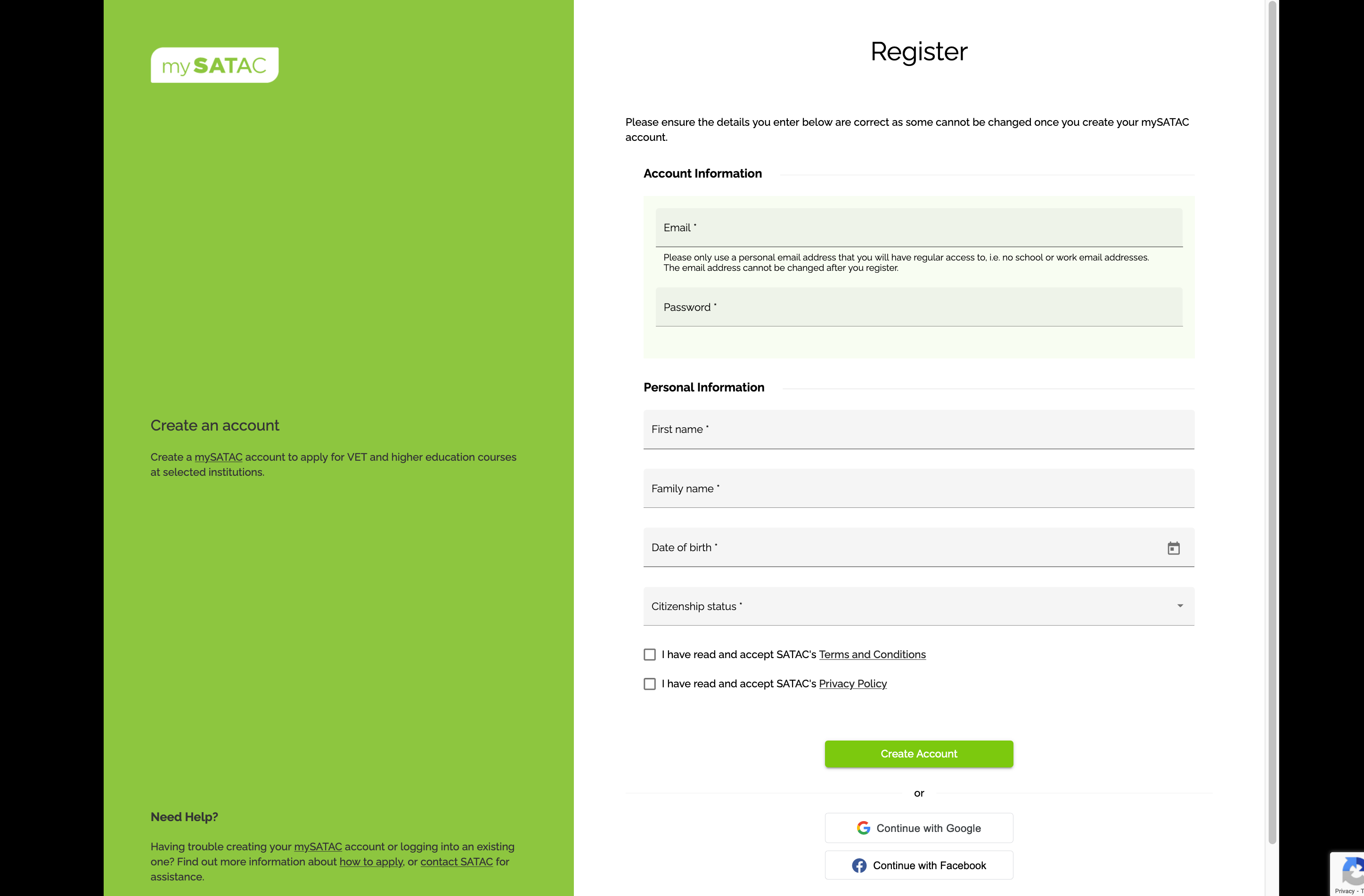
IMPORTANT: Make sure you register with SATAC using a personal mobile number and email address that you will have access to for a long period of time.
These details CAN NOT be changed once your account has been created.
-
Step 2 - Logging into SATAC and starting an application
Once logged in, you can start a new application by clicking the 'Start new Application' button and then selecting the 'Undergraduate 2025' option.
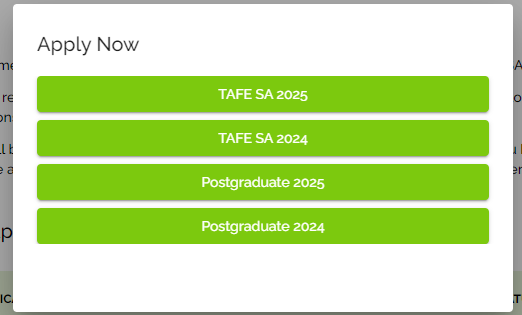
This is where you will also find some important information about the application process such as key dates to help you get started and key information about your application. Hit 'Next' once you have read and understood the information.
On the next screen, enter in your personal details.
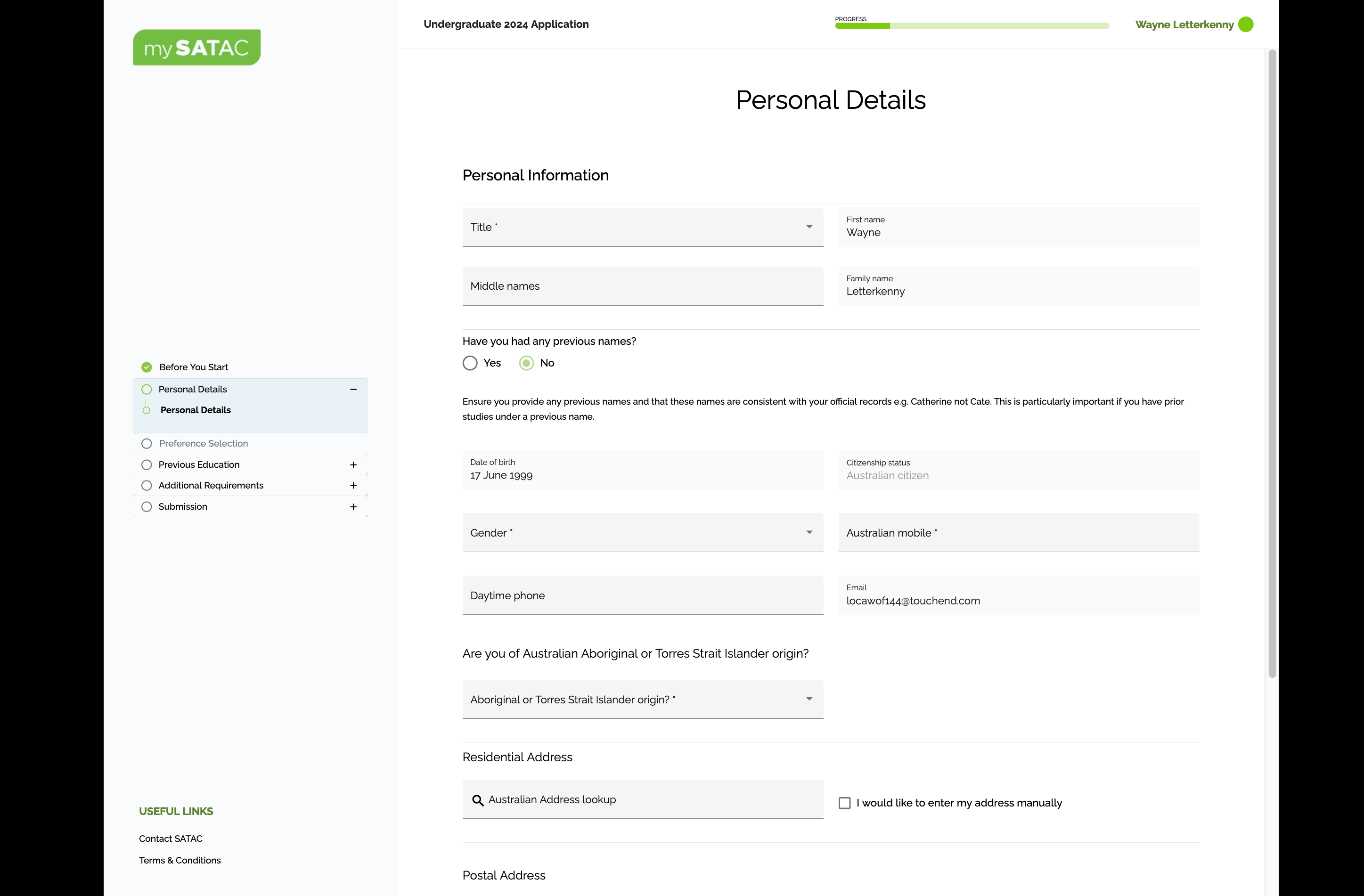
Once finished, click the green 'Save and Next' button to advance to the next screen.
You can also just hit 'Save' to save your details and return to your application later.
Once the personal details section is complete, you can now select your preferences.
-
Step 3 - Adding your preferences and programs
This step is the most important part of the process - adding the programs you wish to study to your application.
You will be able add up to 6 preferences for programs to your SATAC application. You must order them from 1 to 6, with the first program (1) being the program you most want to study. We strongly recommend that you list your preferences in order of the passion you have for that particular program or career opportunity.
This is because SATAC will offer you the highest numbered preference you are eligible for. If you really wanted to do one program and put it at spot 4, but did well enough to be eligible for the program in spot 1, SATAC will offer you the program in spot 1, not spot 4.
In terms of eligibility, make sure you meet the entry requirements, such as prerequisites, before adding any preference to your application.
Adding a program to your application
To add a program to your application, you can search for programs to add to your SATAC application by using key words like 'Physiotherapy' or 'Diploma in Health', or SATAC codes, a six digit number that is unique to each program. SATAC codes are present in the SATAC guide of all programs offered by all organisations across the country.
You can also use the filters underneath the search bar to narrow down the search results by institution, qualification level and location.
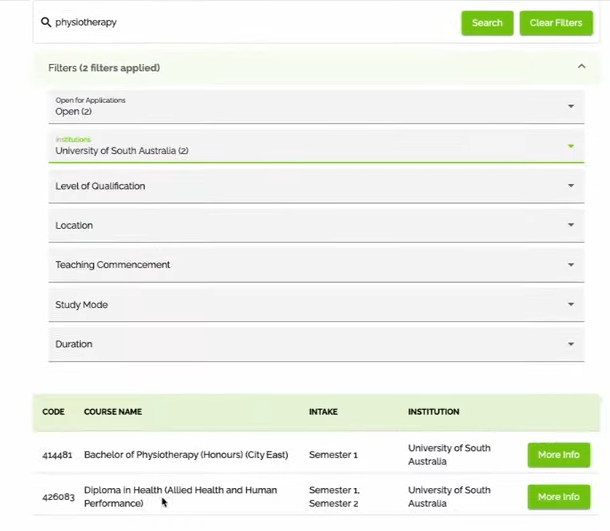
Click ‘more info’ to display further detail including location, mode of study and other essential program information that you should review before you add the program to your application.
If your program is open for more than one intake, select the semester you intend to begin your studies. Then click ‘Add Preference’ to add this program to your application.
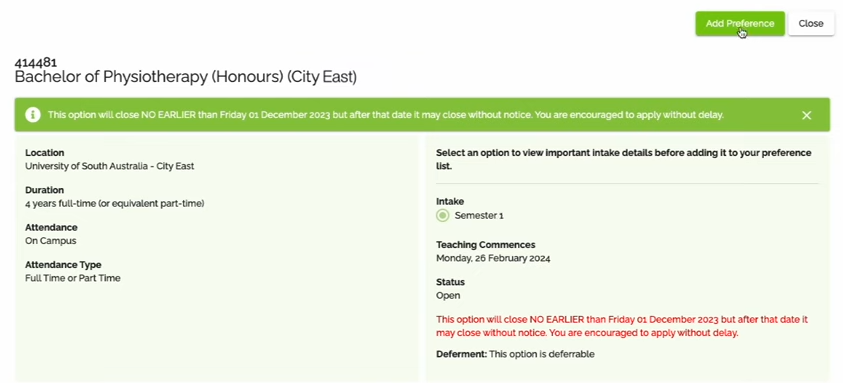
Continue to use the search function to add more programs to your preference list. We recommend that you utilise all 6 preferences, to give you the maximum chance of being successful in receiving an offer. If you aren't sure of other programs to include including some pathway options such as Foundation Studies or Diplomas offered through UniSA College, which can be added further down your preference list.
You can reorder your preferences using the up and down arrows on the left hand side (highlighted in blue), and remove preferences from your list using the bin icon on the right hand side.
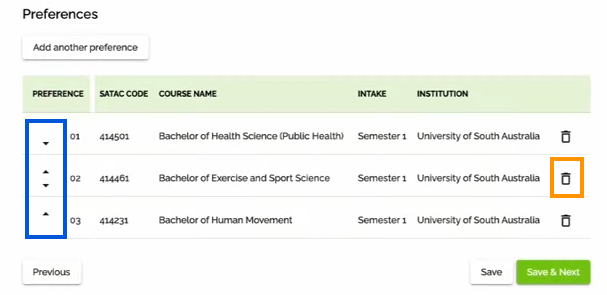
Once you have added and ordered all of your preferences, hit 'Save & Next' to move onto the next step.
If you are looking to sit the Skills for Tertiary Admissions Test (also referred to as the STAT) to support your application through SATAC, you will need find a date to book and complete the test via the Australian Council for Educational Research (or ACER).
-
Step 4 - Adding previous education
In this next step, you'll be asked to enter details of your Year 12 study, as well as any previous tertiary education or qualifications. You'll need to enter all information about any courses you've previously studied, even if you did not complete them.
If you have completed or are completing any tertiary study as part of your year 12 education (e.g. UniSA Accelerate) this is where you will enter those details.
For most applicants at this stage, you'll need to indicate that you are currently studying in Year 12 and what year level you were enrolled in.
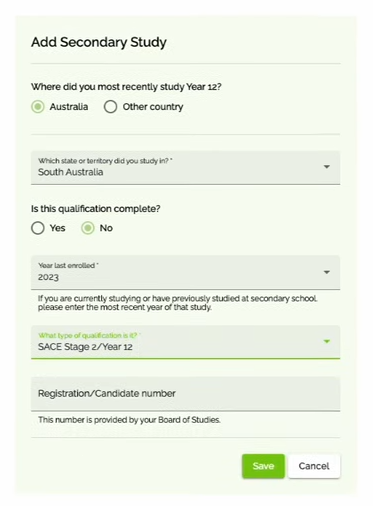
Once you've completed this step, hit 'Save' to move through to the next step.
Note: If you are looking to study Nursing or Teaching programs, there may be additional steps you need to complete in your SATAC application and you may be prompted to provide supporting documentation so SATAC can assess your application.
-
Step 5 - Completing your application
Once you have completed and saved each page of your application, you'll be presented with a summary of your application.
Check your application summary carefully, including all of your preferences and personal details.
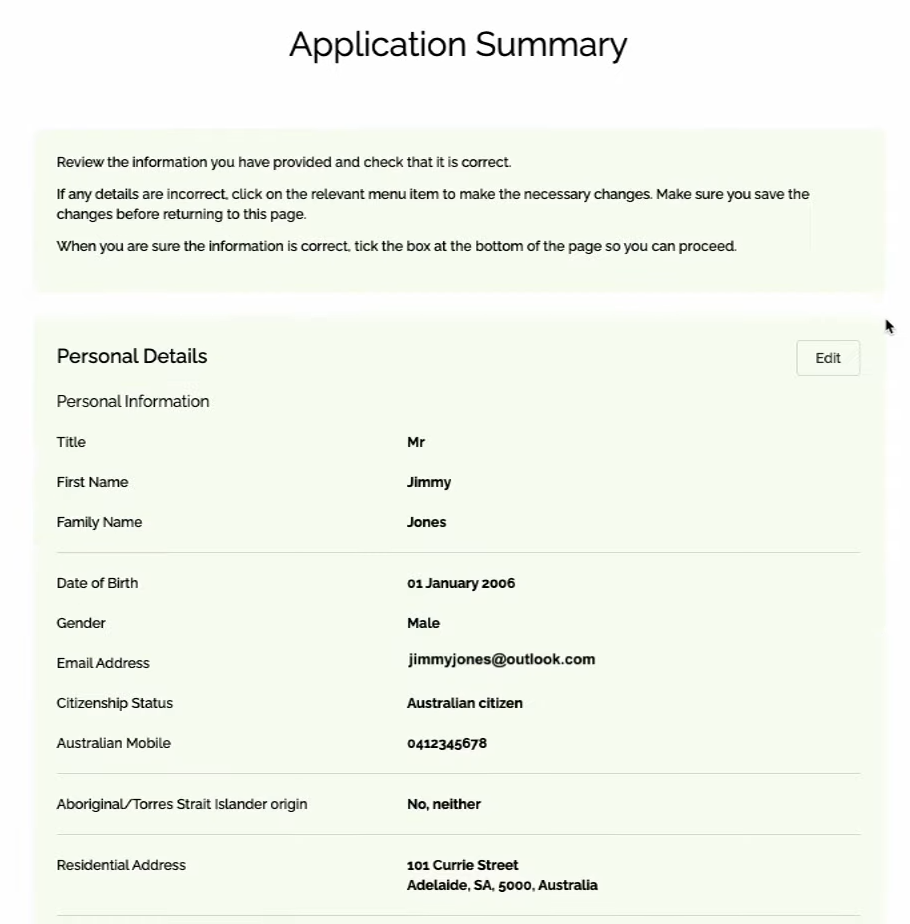
If you're happy that all information in your application is present and correct, click the Declaration checkbox and then click 'Submit Application'.
Congratulations! You've successfully submitted your application to SATAC! There's just one more thing you need to do.
Your application won't be considered and an offer cannot be received until you pay your SATAC application fee, so make this payment as soon as you can.
Once submitted you can use the application overview page to check the status of your application. This is also where SATAC will display any outstanding tasks for you to complete in order for your application to be considered for an offer, including paying fees and uploading any supporting documents. The application overview page will also outline if you have received an offer when offers are released.
If you have any questions about your SATAC application, contact SATAC directly.
If you need more advice about your program choices, call us or submit an enquiry via the links below to receive further information.
Note: You can change your preferences after your application has been submitted. However, make sure this is finalised ahead of the change of preference deadline
Further information for your application
Got questions?
We're here to help!
Submit an online enquiry
Attend an information session





